- MovieSlate App
- MovieSlate Cloud
- KeyClips
- Videos
- Testimonials
- Press
- Accessories
- Support
Backup + Restore all your Data
Keep all your valuable MovieSlate data safe + secure in MSCloud
Restore is equally fast, easy, free.
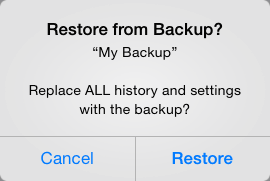 Go to the MovieSlate Cloud section
of the app’s Setttings screen.
Make sure you’re signed in.
Go to the MovieSlate Cloud section
of the app’s Setttings screen.
Make sure you’re signed in.
Then tap the Restore button and choose a backup from the list. MovieSlate downloads and replaces your current data with the data contained in the Backup.
Multiple Backups. Pro Feature
Your free MovieSlate Cloud membership provides storage of a single backup to the cloud. A paid Pro Features subscription provides multiple backups— useful when working on multiple productions, or archiving off large amounts of data.

|
Social
Follow @MovieSlate
|
|||||||
Copyright © 2009-25 PureBlend Corp. All rights reserved. MovieSlate®, Movie★Slate® and KeyClips® are registered trademarks of PureBlend Corp. | Privacy Policy | Terms of Use | Credits

 Backup is fast, easy, free.
Backup is fast, easy, free.